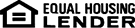If you wish to make a change to your login or accounts, please contact us at 605-475-5500. Username and password information may be deleted upon request. Information such as your usage history, account information, and banking activity will be retained in compliance with regulatory guidelines.
Enroll in Heartland State Bank's App and have your bank at your fingertips, wherever you go! Check your available cash, view recent account history, even make a deposit on the road! There are multiple ways to access your account with our App - SMS text banking, the HSB website or our Heartland State Bank App.
App Essentials:
- Free, 24/7 online banking access from your smartphone or mobile device
- Check account balances
- View recent transaction history
- Transfer funds between your HSB accounts
- Deposit Checks from your iPhone or Android smartphone
- Secure
Sign up now, it's easy!
Mobile Deposit Tips:
- Before logging into the Mobile Deposit app, close all other apps running in the background on your mobile phone.
- Sign/Endorse the back of your check, and label it "For Deposit Only" or "For Mobile Deposit Only."
- Carefully enter the check amount to ensure it matches the amount written on your check.
- Flatten folded or crumpled checks before taking your photos.
- Keep the check within the viewfinder on the camera screen when capturing your photos.
- Take the photos of your check in a well-lit area.
- Place the check on a solid dark background before taking the photo of it.
- Keep your phone flat and steady above the check when taking your photos.
- Hold the camera as square to the check as possible to reduce corner to corner skew.
- Make sure that the entire check image is visible and in focus before submitting your deposit:
- No shadows across the check
- All four corners are visible
- The MICR line (numbers on the bottom of your check) is readable